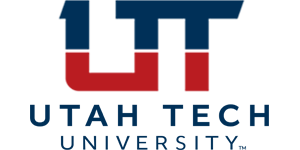Join a Group Using Outlook
STEP 1:
Open Outlook
Step 2:
On the left Pane, right click on groups
Step 3:
Choose Browse Groups
Step 4:
Type in the group you want to join
Step 5:
Click join on the group you want to join
Leave a Group Using Outlook
Step 1:
Open Outlook
Step 2:
On the left side of Outlook, Right click Groups
Step 3:
Choose browse groups
Step 4:
Type the group name in the search bar and click the magnifying glass
Step 5:
Click the view button on the group you want to leave
Step 6:
On the right side of the window, Click the down arrow next to Following
Step 7:
Click Leave group
Join A Group Using Outlook.com
Step 1:
Log into outlook.com
Step 2:
On the left hand pane, expand groups
Step 3:
Click discover groups
Step 4:
In the search bar Type in the name of the group you want to join
Step 5:
Click the join button for he group you want to join
Leave A Group Using Outlook.com
Step 1:
Click groups on the left hand side of Outlook.com
Step 2:
Click member to find the group or search in the search bar
Step 3:
Click the group you want to leave
Step 4:
Then click the elipse or … menu button
Step 5:
Click leave group
Contact
Hours vary on holidays and student breaks. Please contact the Library for hours.
Note: Please include your full name, student ID number, and phone number when contacting the Helpdesk.